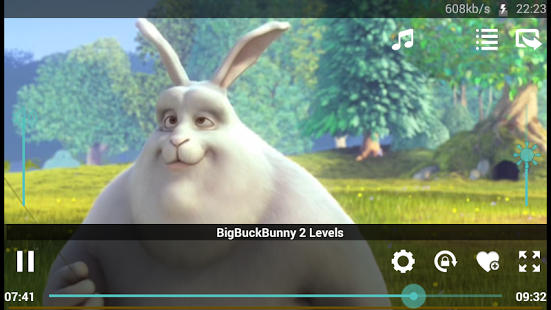XMTV Player 2.0.9.0
Paid Version
Publisher Description
XMTV Player is a free multimedia and streams (live,vod) player made for enjoying, player has ability to play pretty much anything that humans and machines have created.
Features:
- Play live and vod streams
- Play local multimedia files
- Share your live streams directly with friends
- Display detailed info for stream
- Fast and easy change of subtitles and audio tracks
- Easy Creation of M3U multimedia playlists
- Native support for rtmp://$OPT format with all advanced options
- API Interface
- hardware acceleration
- internal and external subtitles
- Audio multi track support
Native playback engine that supports many popular media formats such as: AVI, MOV, MKV, FLV, AVI, ASF, WMV, MP4, M4V, TP, TS, MTP, M2T, it also includes the most popular live streaming protocols.
***********************
Some of the screens are from the Big Buck Bunny licensed under the Creative Commons Attribution 3.0 Unported.
(c) copyright 2008, Blender Foundation / www.bigbuckbunny.org
About XMTV Player
XMTV Player is a paid app for Android published in the Other list of apps, part of Audio & Multimedia.
The company that develops XMTV Player is RachevLabs. The latest version released by its developer is 2.0.9.0.
To install XMTV Player on your Android device, just click the green Continue To App button above to start the installation process. The app is listed on our website since 2014-11-04 and was downloaded 186 times. We have already checked if the download link is safe, however for your own protection we recommend that you scan the downloaded app with your antivirus. Your antivirus may detect the XMTV Player as malware as malware if the download link to com.xmtvplayer.watch.live.streams is broken.
How to install XMTV Player on your Android device:
- Click on the Continue To App button on our website. This will redirect you to Google Play.
- Once the XMTV Player is shown in the Google Play listing of your Android device, you can start its download and installation. Tap on the Install button located below the search bar and to the right of the app icon.
- A pop-up window with the permissions required by XMTV Player will be shown. Click on Accept to continue the process.
- XMTV Player will be downloaded onto your device, displaying a progress. Once the download completes, the installation will start and you'll get a notification after the installation is finished.